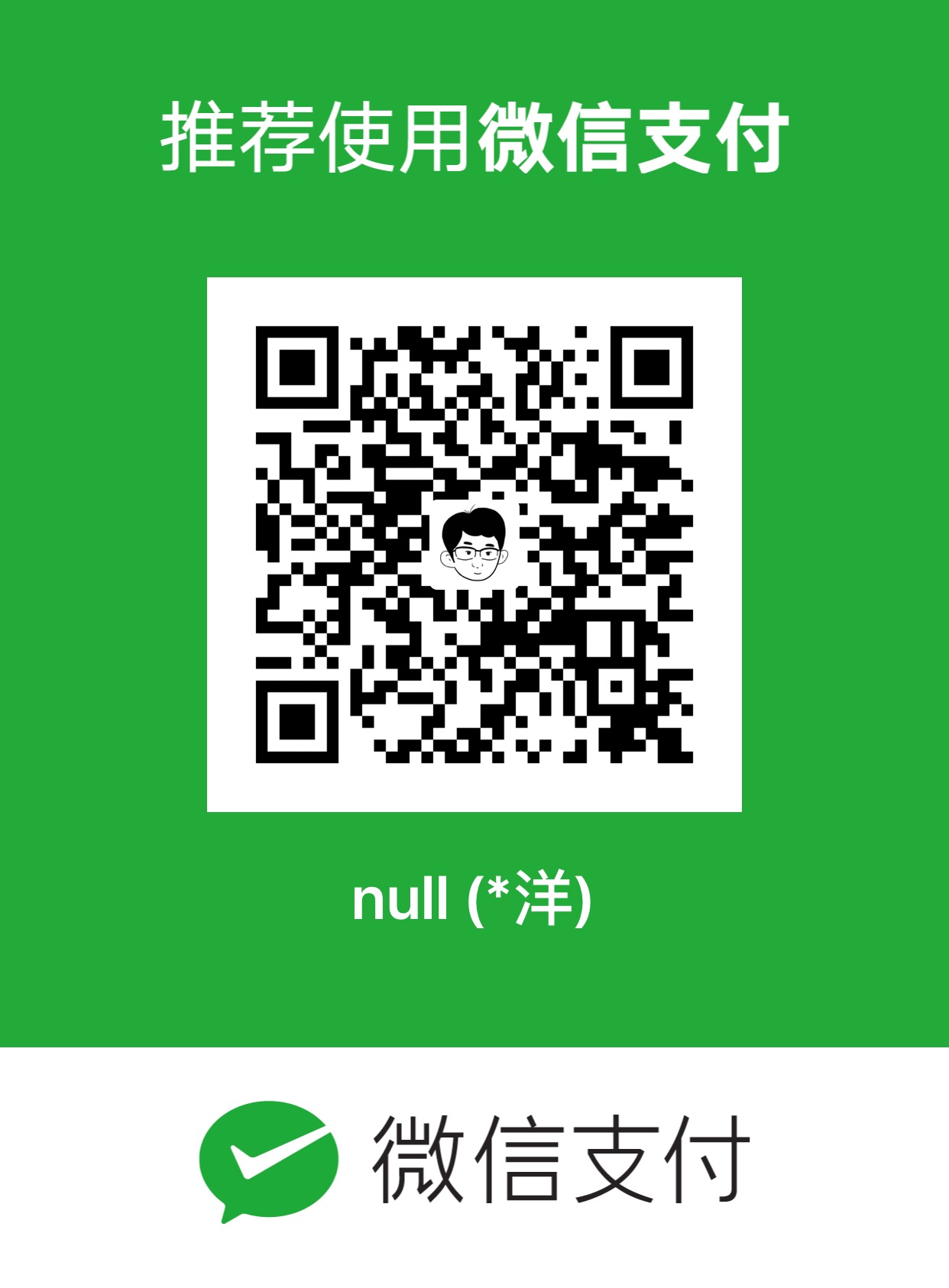关于vue编译版本引入的问题
今天启动vue遇到了一个错误
1 | [Vue warn]: You are using the runtime-only build of Vue where the template compiler is not available. Either pre-compile the templates into render functions, or use the compiler-included build. |
根据错误提示和搜索知之后得出结论:是项目引入的vue编译版本不对导致的
解决方法1
找到build/webpack.base.conf.js 并设置vue的alias别名,如下:
1 | resolve: { |
解决方法2
打开src/main.js修改Vue对象初始化
1 | new Vue({ |
修改为
1 | new Vue({ |
原因是,使用template属性,需要引入带编译器的完整版的vue.esm.js